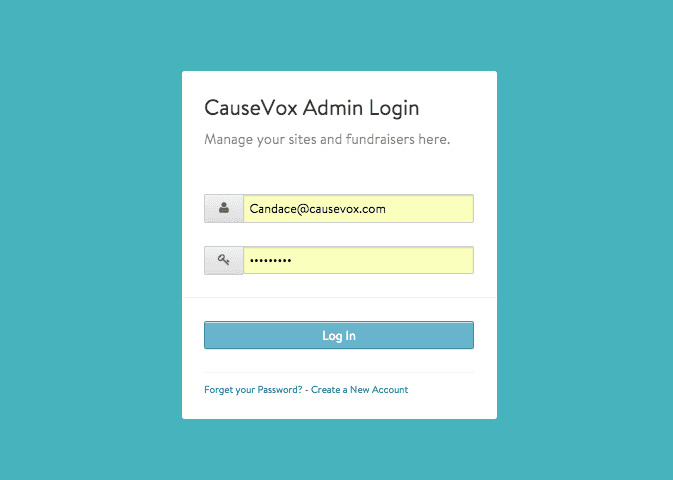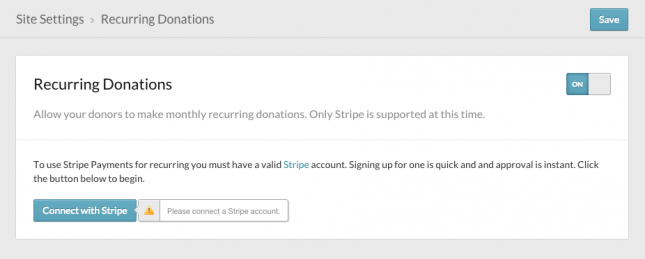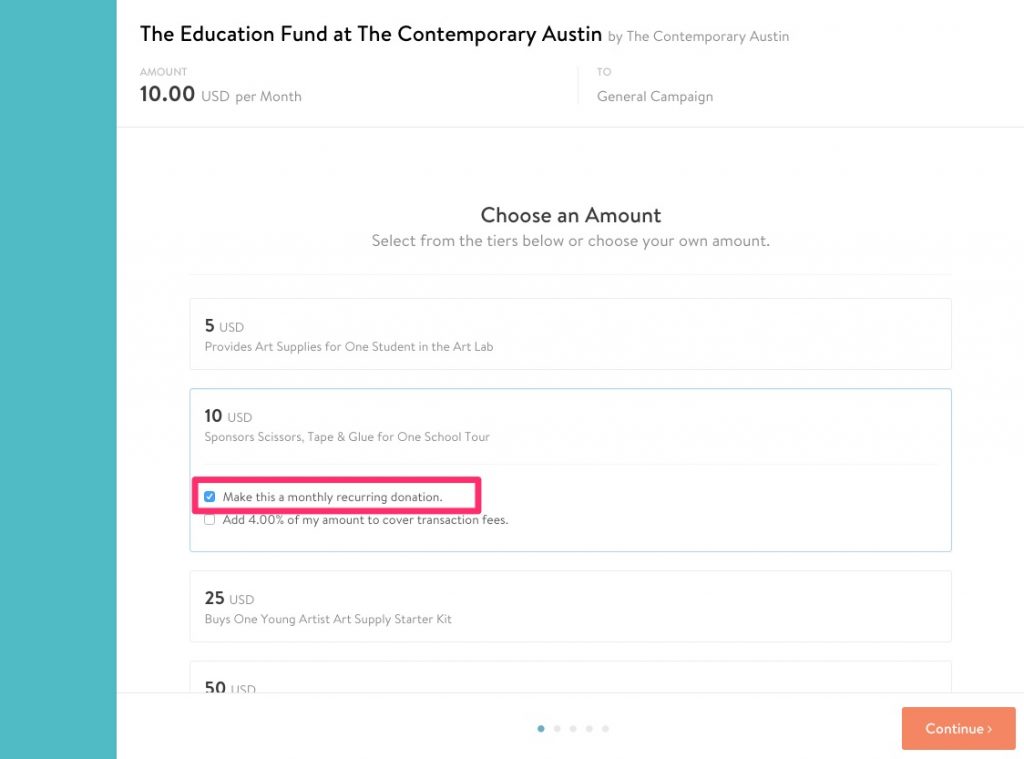
Our new recurring donation feature allows you to easily take monthly recurring donations via your CauseVox campaign site. You can easily turn a small donation into a consistent stream of donations throughout the year.
It’s easy to set up recurring donations on your CauseVox campaign site. Here’s how you do it:
Step 1: Login to your CauseVox Admin
Step 2: Go to your Site Settings & select Recurring Donations
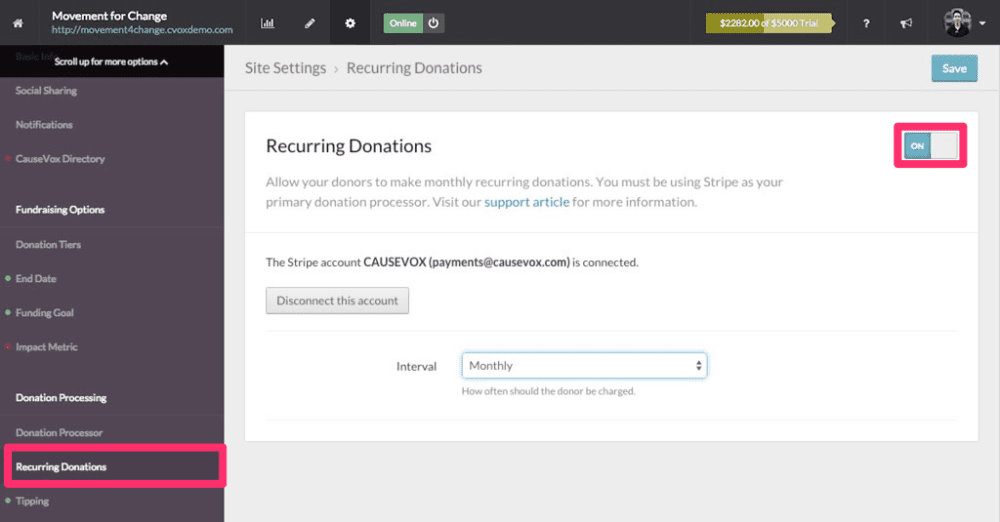
Step 3: Switch On Recurring Donations
Step 4: Connect your Stripe account
Recurring donations are currently only available through Stripe.
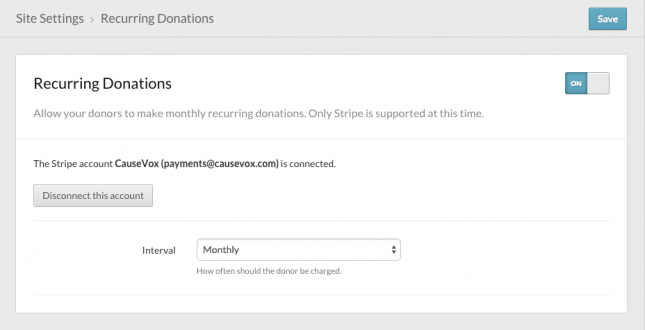
Step 5: Recurring donations activated
Once you activate recurring donations, you’ll see your donation form include a checkbox for donors to make their donation recurring.
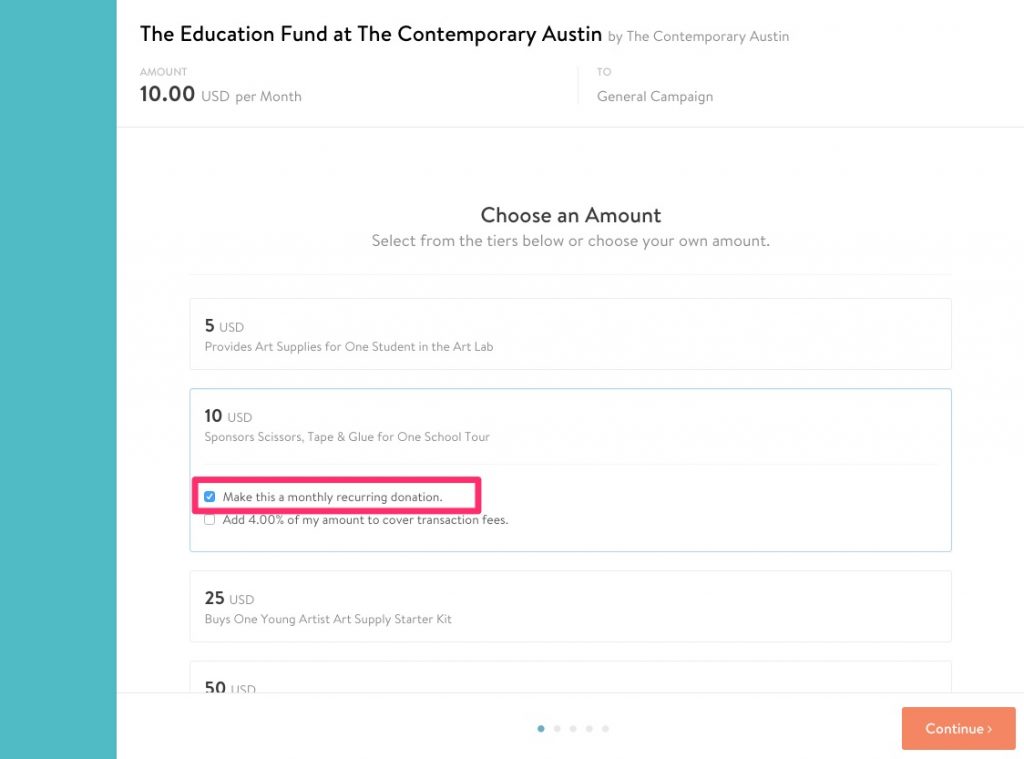
For more info, check our support article on recurring donations or contact us directly at support@causevox.com.
Editor's Picks
Ultimate Guide To Peer-to-Peer Fundraising
Customer Story: Spur Local Raises Over $1M With Their Give Local Campaign
Fundraising Strategies for Nonprofits: Craft the Best Approach for Your Organization
Create a Killer Fundraising Plan - Best Practices, Strategies, & Downloadable Template