By Sara Lowe, Communications and Partnerships Manager at Elevation

As a nonprofit, you often don’t have time to think about technical issues but are rather more concerned about spreading good in your community. How often do you think that you would love to have a great website but you don’t even know where to begin?
If you’re unfamiliar with nonprofit web development and design, building and maintaining your website can be a laborious, technical, and time-consuming process. By educating yourself on the basics, you will have a much better understand of which direction to go when it comes to your nonprofit website management.
To get started, you must first decide whether you want an HTML (HyperText Markup Language)-only website or a site with a CMS (content management system).
If you prefer to have a simple one or two page website with limited ability to update it, you should go with a HTML-only website, but it will require technical knowledge to make any changes.
If you go with a CMS, you can create a cheaper, larger website with multiple pages and the ability to go in and make changes on your own, although you might still need some technical assistance. A CMS will allow you to have visibility into and edit your site’s content as well as take care of basic administrative tasks with a more user-friendly interface.

Two of the big open-source CMS players out there are WordPress and Drupal, and the million dollar question is: which one should you choose for your nonprofit website?
“Two big open-source CMS players are WordPress & Drupal. Which one should you choose for your nonprofit website? “ tweet this
The truth is, there is no right or wrong answer to this question: it all depends on what your goals are for your website and how involved you want to be in the web development/design process.
Below we explain some pros and cons of both CMS platforms based on different categories.
Functionality
Let’s first begin with the functionality of these two platforms: how many useful features does the CMS offer and how easy is it for the user to figure them out?
Common knowledge assumes the following regarding functionality: WordPress is very user-friendly (hence its vast popularity), and Drupal is complex for the average user – although a dream for the average developer.
Drupal offers more advanced user permissions and functionality than WordPress, including features such as taxonomies, content types, blocks, views, and more. It is also better equipped to handle multiple page templates and content types.
However, Drupal can be more tedious to navigate and the features, though more advanced, can be confusing and a hinderance to operate. WordPress does provide a famously user-friendly admin panel as well as an Advanced Custom Fields plugin which gives admin control over the display of content and data.
Flexibility & Customization
Regarding flexibility and customization, there are three important things that WordPress and Drupal have in common: they’re both open-source platforms (developers can change the code as they wish), they’re both free to download, and neither offer their own hosting or domain.
Furthermore, both platforms do offer pre-made templates for your to build your website with without having to do much coding.
WordPress is great in that it offers a wide variety of free and paid themes as well as nearly 37,000 plugins for your website or blog.
Drupal offers a small selection of starter themes as well as “modules” which are Drupal’s version of plugins. A developer needs to handle installing or updating any modules on Drupal, and the best modules aren’t free.
The majority of Drupal is designed for custom development and the number of starter themes is limited. On a positive note, Drupal can support thousands of pages and users, and it is generally more robust than WordPress for handling complex projects.
Mobile
Both Drupal and WordPress offer a mobile app which lets you write, edit, and post articles as easy as if you were on your laptop or PC.
Furthermore, mobile sites that run on Drupal tend to perform better when run on a subdomain, which could affect SEO.
Remember that if your website has a lot of plugins, photos, videos, or a large amount of content, your page could load extra slow on mobile devices, negatively affecting SEO.
Ease Of Use
As mentioned above, WordPress is known to be user-friendly and possesses a straightforward layout that is easy for non-developers to use.
It’s easy to set up a blog or simple site in a few minutes with only basic knowledge, where you can manage your social sharing, SEO, and site analysis all from one place. It also has an active user community that is available to answer questions whenever you need.
WordPress code is upgradable, and upgrades are released every few months that don’t require you to manually upgrade your site.
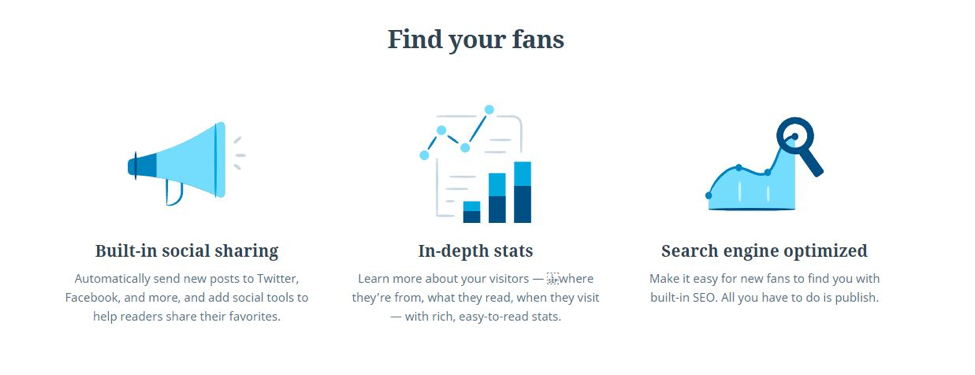
Drupal is designed for developer use and can be very technical and difficult for common people to operate. When upgrades are released, they need to be implemented manually as they don’t include the code, and sometimes they require an entire redesign from a developer.
Drupal also has an active user community that you can count on to answer questions. New versions of Drupal are working to make the site more user-friendly.
Security
It’s indisputable that when it comes to security, Drupal pretty much has it covered. It’s known for a high level of security and also provides in-depth security reports. It’s due to that level of security that you’ll find governments, including whitehouse.gov, using Drupal.
WordPress plugins can be vulnerable to being hacked, especially if not updated. However, it does offer the option to install a third-party plugin to increase security.
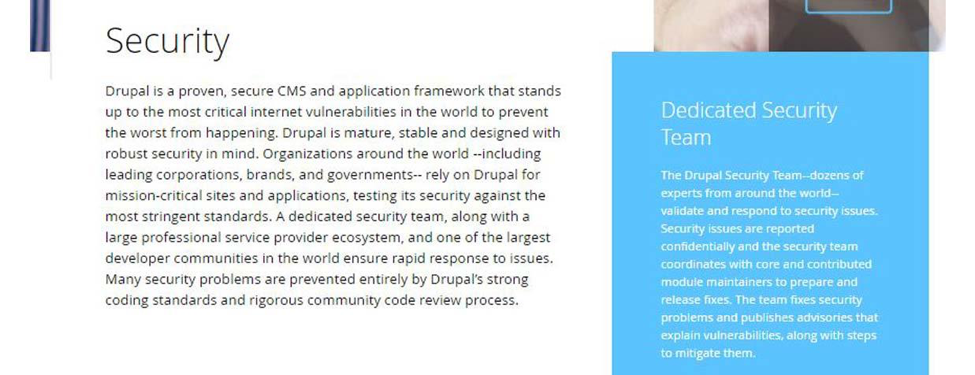
Cost
Both WordPress and Drupal are free to download and offer a selection of free themes and plugins. Drupal developers tend to be more expensive because there are fewer and have a steeper learning curve. Also, Drupal premium plugins and themes are more expensive than WordPress.
To sum up, when choosing the right CMS for your nonprofit website, you should ask yourself a few important questions.
- What are your nonprofit’s goals?
- What type of organization do you have?
- What’s your budget?
“When choosing the right CMS for your nonprofit website, you should ask yourself a few important questions.” tweet this
WordPress is overall more popular, and it’s not hard to see why: it’s straight-forward, easily customizable, and simple to manage without a developer.
If you’re looking to create a website with high security, more complexity and with more advanced features, Drupal is going to be your CMS. Just be prepared to invest a bit more as you will need a developer and they Drupal developers tend to charge more as they are harder to come by.
For further website inspiration, you can check out the best nonprofit websites and decide what features and layout you should include on your website to get started today.
 Sara Lowe is the Communications and Partnerships Manager at Elevation, a full-service nonprofit web design agency. Sara began volunteering with nonprofits at an early age, including helping her hometown military community at the USO, teaching useful skills to inmates at a local jail, and traveling to Cambodia to help implement sustainable farming practices in a small village. Aside from loving to travel and learn other languages, Sara can often be found trying exotic new foods, doing Crossfit, or attending wine tastings.
Sara Lowe is the Communications and Partnerships Manager at Elevation, a full-service nonprofit web design agency. Sara began volunteering with nonprofits at an early age, including helping her hometown military community at the USO, teaching useful skills to inmates at a local jail, and traveling to Cambodia to help implement sustainable farming practices in a small village. Aside from loving to travel and learn other languages, Sara can often be found trying exotic new foods, doing Crossfit, or attending wine tastings.




