GuideStar (now part of the new nonprofit organization called Candid) is a great resource for any nonprofit. This online database, which has been around since the mid-90’s, provides information ranging from mission statement to financials for more than 2.7 million charitable organizations in the United States.
Donors aren’t the only audience interested in your GuideStar profile. Volunteers, board members, and even grantors reference GuideStar to help determine if you’re a well-run, transparent organization.
One of the most important features that sets GuideStar apart from other similar online nonprofit databases are its Seals of Transparency. To promote trust and transparency to the public, nonprofits can earn Seals (Bronze, Silver, Gold, Platinum) based on how much information they provide on their GuideStar profile.
Meaning, the more you put out there, the higher you’re ranked.

Creating and maintaining a solid, information-packed profile and earning a Seal of Transparency isn’t just for looks. There are numerous benefits for your organization, including:
- Transparency for donors, volunteers, and other supporters
- Space to share your organization’s story (which can help you capture supporters and grants down the road)
- Your profile can be used to populate information for a number of grants
- A “Donate” button at the top of the profile so donors can give while they’re looking at your information
- Links to multiple sites such as AmazonSmile, Volunteer Match, and other online giving platforms.
Updating your nonprofit’s profile on GuideStar is easy and worthwhile. Here’s how to get started.
“Updating your nonprofit’s profile on GuideStar is easy and worthwhile. Here’s how to get started.” tweet this
1. Claim Your Organization’s Profile
Follow this link to connect to your organization’s GuideStar profile. You’ll be prompted to create your own account (if you don’t have one already). To complete the request, you must provide your organization’s EIN (Employer Identification Number) and other basic information about you and the organization.
2. Wait For Approval
It could take up to 2-3 business days to review your request for access to your organization’s page. Once you’re cleared, you’ll receive a confirmation email.
3. Begin Updating Your Profile
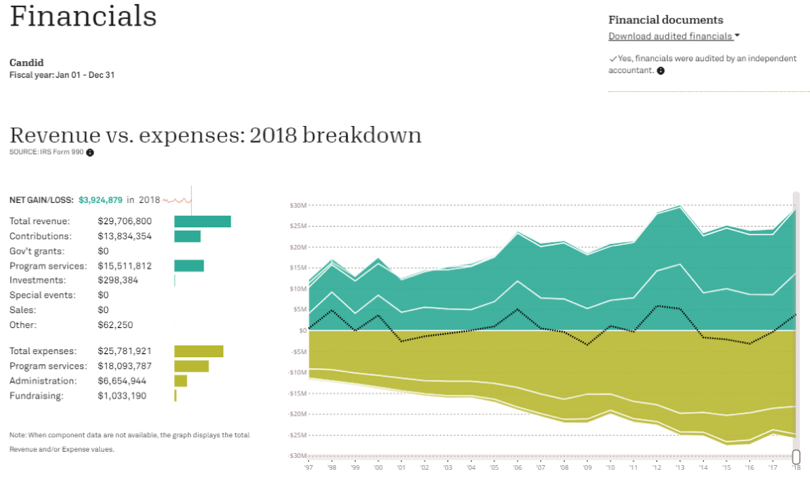
After you receive the confirmation email, you’re given immediate access your organization’s profile. From here, choose how much information you want to share with the public. This can include any of the following:
- EIN (Employer Identification Number)
- Mission statement
- Leadership contacts, including CEO and Board chair information
- Staff list
- General contact information
- Geographic area (where you serve)
- Financial statement and/or tax Form 990
- Links to social media platforms
- Programs and results- Describe what your organization does and the impact of what work. Indicate each of the programs your organization operates.
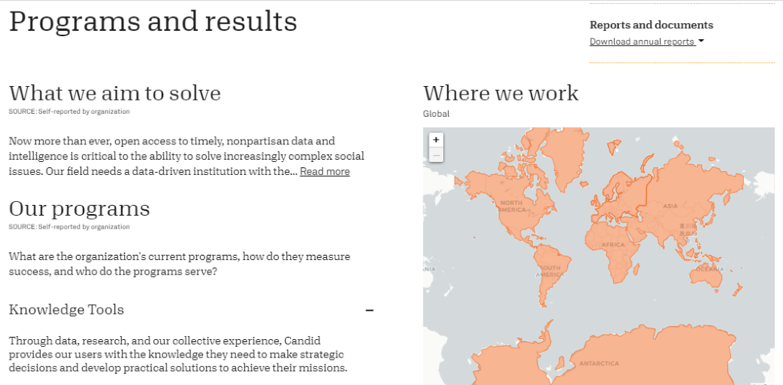
The more information you include, the higher you’re the Seal of Transparency you will earn. Below are the requirements for each level per the GuideStar site.
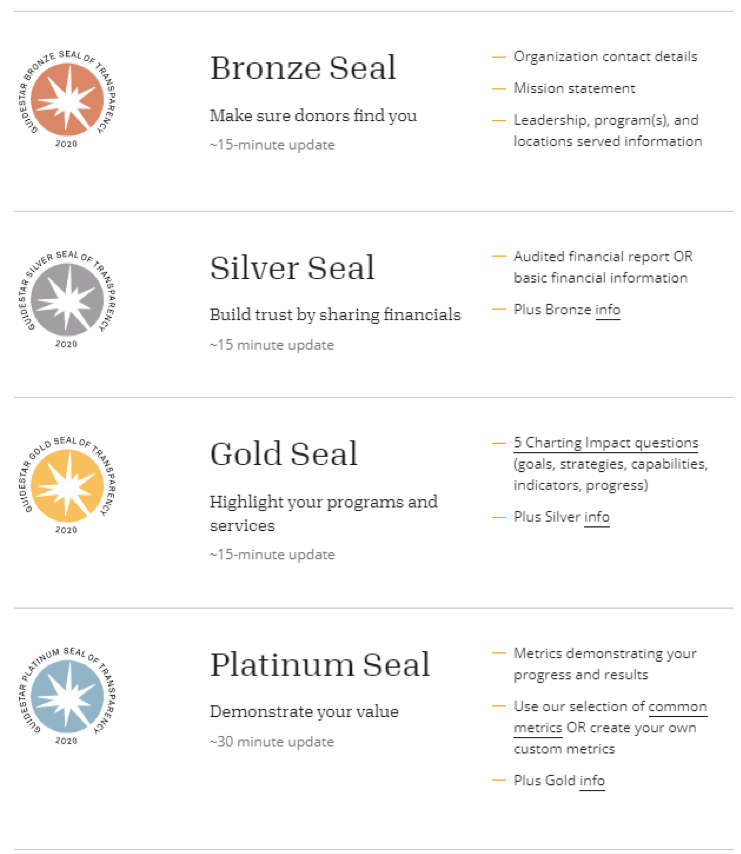
4. Wait For The Update To Finalize
When you’re done inputting and have published your information, GuideStar will update your profile in within a day, if not much sooner.
What Does All This Mean For Your Nonprofit?
GuideStar has radically changed the way their profiles are viewed.
In the days when supporters based all their decision to give on overhead costs, this information was front and center. Today, GuideStar profiles focus on impact, results, and sharing the big picture story of your nonprofit—which is great news for any organization making waves and promoting change.
This also means that you have both an avenue and the space to give a true representation of your cause, not just with numbers but with stories. So, take advantage of it!
For a more complete, optimal profile, follow these best practices:
- Website: Include a link to your website so GuideStar viewers can navigate to and/or bookmark for the future.
- Payments/Donations: Include a link or address for donors to give or activate the Donate button on your GuideStar profile. You don’t want to miss out on an opportunity to capture a donation! If someone is visiting your GuideStar profile, it’s a good indication they want to somehow connect.
- Contact Information: Keep all contact information up to date, including phone number, address, website, CEO, and Board Chair.
- Extras: Just because you’re not required to input information doesn’t mean it isn’t necessary to give your viewers a look at your organization. Don’t forget to include information such as your annual report, staff demographics, diversity strategies, special certifications, and any other pertinent information.
- Review Your Profile Frequently: Once a quarter, review your GuideStar profile. Ensure that all information is updated and accurate. Upload your Form 990 annually.
For a deeper look into how to create a superb GuideStar profile, check out their GuideStar Profile Standards document.
To learn about updating your Charity Navigator profile, visit our post: How To Update Your Nonprofit’s Charity Navigator Profile.




