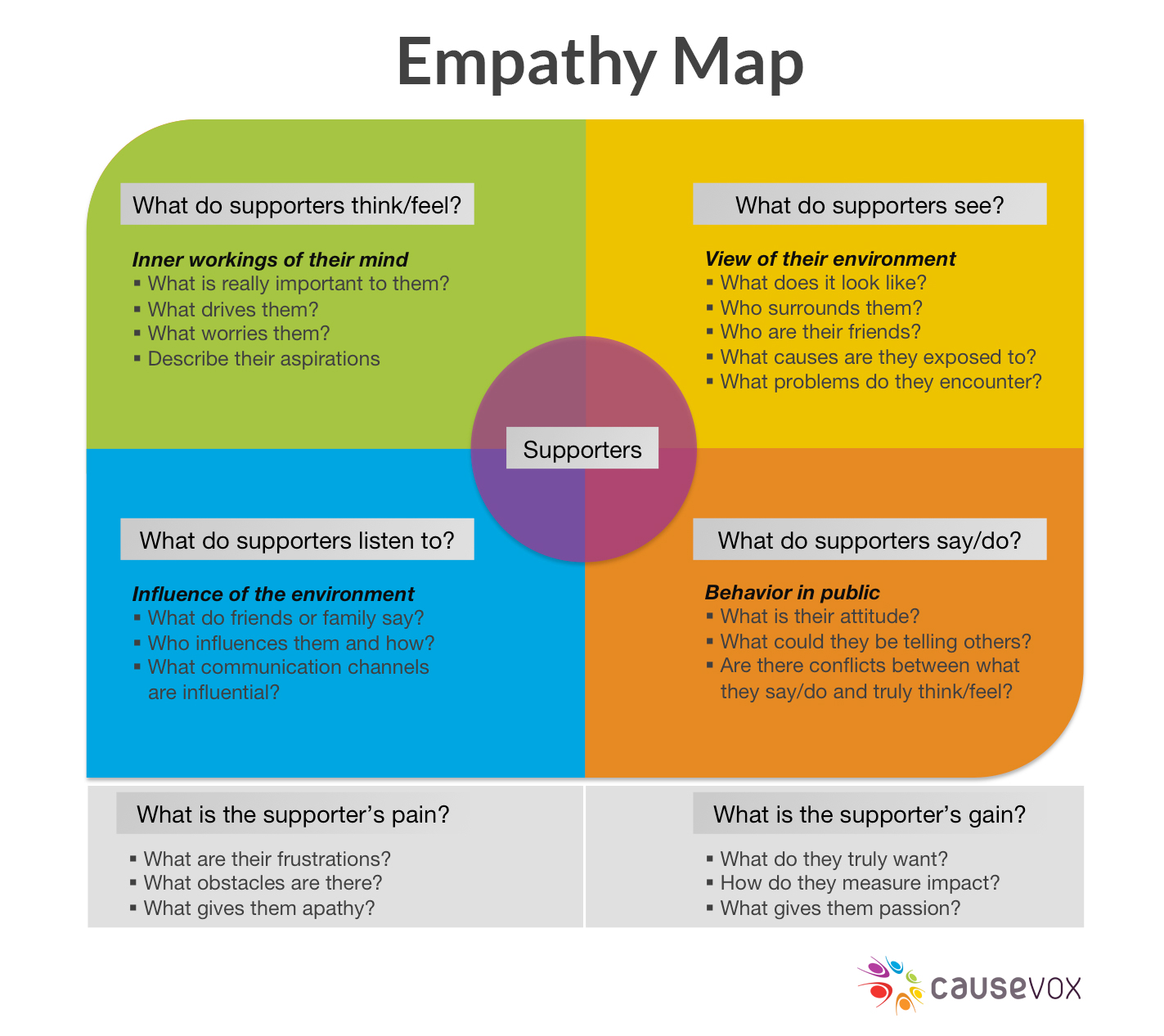
In a previous post we talked about how supporter personas can help you communicate better your non-profit’s supporters.
Connecting with your audience is harder than ever. With a constant barrage of emails, Facebook posts, and Tweets, more messages get ignored or deleted than ever before.
How do you cut through the noise? How do you get donors to donate and supporters to take action? You make your messages relevant.
Empathy Maps are powerful tools that help you reframe how you can connect with your audience.
The Empathy Map helps you develop a better understanding of the environment, behavior, concerns, and aspirations that affect your supporters. This understanding helps shape your communications with them so you can drive them to take the action.
The Empathy Map was developed by XPLANE, an information design consultancy. We’ve adapted it for nonprofits so you can cut through the noise.
You can easily create an Empathy Map for your supporters by following these steps:
Step 1: Segment Your Supporters
Think of all the possible segments of supporters that you have. Segments are groups of supporters that have similar characteristics. These characteristics can include age, geographic location, profession, social identity, etc. Prioritize the top three for the next step.
Step 2: Humanize Your Segment
Bring each of the three segments to life by giving the supporter a fictitious name, and demographics such as age, income, and interests. This helps you put a face to the segment and helps you get into their mind.
Step 3: Empathize With Your Segment
For each segment that you’ve shortlisted, put them in the center of the Empathy Map. With your team, ask these six categories of questions and jot down all the thoughts.
- What does this supporter think and feel?
- What/Who does this supporter listen to?
- What does this supporter see?
- What does this supporter say and do?
- What is the supporter’s pain?
- What is the supporter’s gain?
Now onto the last step…
Step 4: Validate Your Empathy Map
After creating an Empathy Map for each supporter segment, make sure that your ideas on the Empathy Map represent actual supporters.
Interview a sample of trusted supporters to test your analysis. Adjust the Empathy Map as necessary from these conversations.
You can use the Empathy Map as a powerful tool for content creation and marketing for your nonprofit. Your communications will get more reads and shares as they are tailored for your audience.




