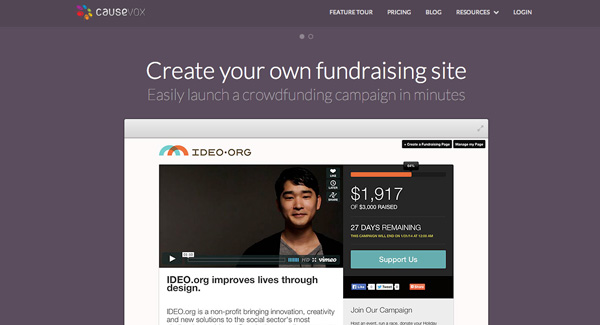
Our customers love the CauseVox platform, so we’re going to start a series on some of their favorite features. You’ll learn quick tips and get sneak peeks at future updates, and there’s something for everyone — long-time customers, new organizations just getting started, and prospective users.
We’ll be covering a variety of topics in the coming months, but if there’s something, in particular, you’d like to learn more about, drop us a note in the comments, to our email at support@causevox.com or on Twitter @CauseVox.
This week, we’re starting with the CauseVox Site Editor!
CauseVox Site Editor
You don’t need to know how to code or be a developer – the site editor is easy to set up and customize – you can change everything so that your brand and story comes first.
- Point and click to change background images and colors, donate buttons, colors, and text.
- You can use your own domain name so your crowdfunding site becomes an extension of your organization’s website.
Pretty easy right?
CauseVox tip: Colors are key
Colors create your identity and tell the story about your crowdfunding campaign. We recommend using colors that match your organization’s branding.
(Example site: www.finathon.org)
You can do this by finding the HEX color codes from your branding guide or asking your designer, and input them directly into the Site Editor.
Stay tuned
We’re launching new templates to give you even more variety for your campaigns. Some of them will feature a large image or video, others will focus more on storytelling with a call to action.
Email us at support@causevox.com if you’d like to be on the first access list.
Learn more about all of the great features of the CauseVox site editor and customization here.
Editor's Picks
Ultimate Guide To Peer-to-Peer Fundraising
Customer Story: Spur Local Raises Over $1M With Their Give Local Campaign
Fundraising Strategies for Nonprofits: Craft the Best Approach for Your Organization
Create a Killer Fundraising Plan - Best Practices, Strategies, & Downloadable Template





