Tight budgets.
Short timelines.
(Too) Many responsibilities.
These are problems that we often hear our users talk about, and we know it can be overwhelming to juggle all your responsibilities along with running a fundraising campaign.
We want to help make things easier and faster so you can make the best use of your time to make the maximum impact.
Here’s what we’ve been up to in an effort to best meet your needs (and take some work off your plate, too.)
You Can Now Integrate Your Account With 750+ Applications

You asked, we answered. Our Zapier integration is now in beta! Zapier is a tool that can be used to push your donor, fundraiser, and team data across platforms, and can be used for a wide variety of cases.
This means it’s easier than ever to import your CauseVox data into other applications you’re using, such as Salesforce, Little Green Light, Eventbrite, MailChimp, Constant Contact, Google Sheets, and more.
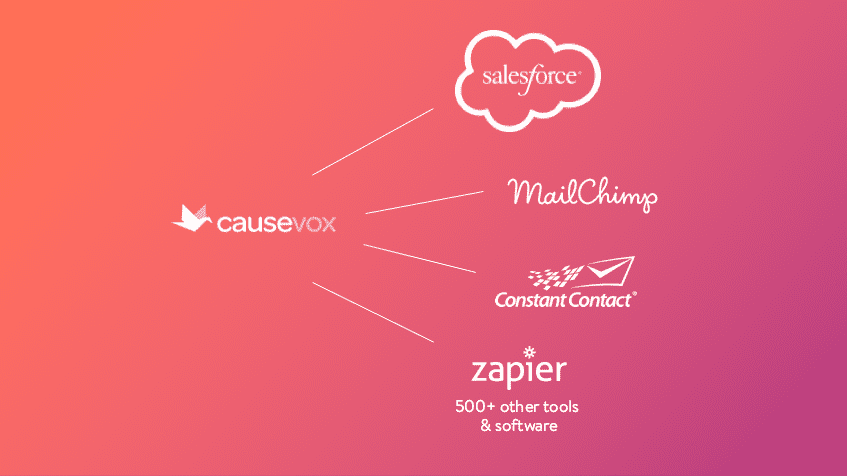
You can use the integration to do things like set up email campaigns to engage fundraisers and donors in your campaign, easily transfer data into your nonprofit CRM, or share donor data with your team.
By improving the lines of communication between CauseVox and your other applications, you’re able to better communicate with your donors and fundraisers throughout your campaign. This can help drive more donations, increase donor retention, and even help you empower your fundraisers to raise more on your behalf.
Want to see how you can implement this? Learn four ways you can use Zapier to streamline your fundraising.
Ready to give it a try? Shoot us an email at support@causevox.com and we can give you special access to our Zapier beta.
Track Your Site’s Performance With Google Analytics ????
Accompanying the Zapier beta is the new capability to add your Google Analytics tracking ID to your campaign.
Google Analytics has a wealth of information you can use better track your site such as how many site visits you’re getting, how long your visitors are on your site, and even the source of those visits (social media, direct traffic, search, etc.).
With these insights, you’re able to better understand how your site it performing and gain more insight on your audience, so you can tailor your site’s content to better connect with your community.
To set up Google Analytics, just shoot us an email at support@causevox.com and we’ll give you the access you need!
Features Enhanced
You Can Now Clone, Delete, And Archive Campaigns
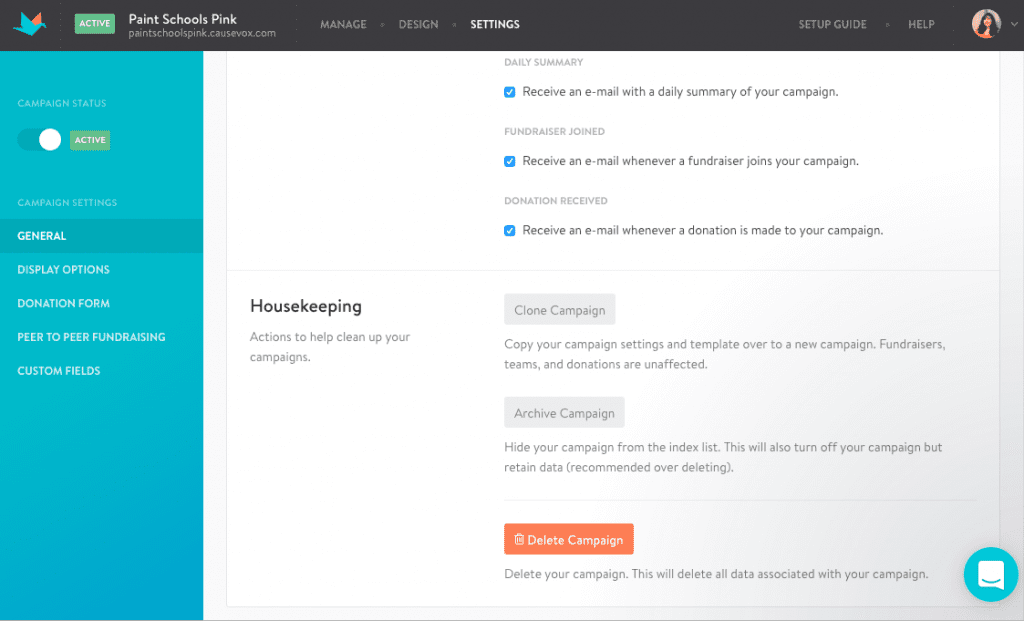
While our support team was always able to clone or delete campaigns for our users, we’ve put this power in your hands!
Now, if you’d like the settings and branding of one fundraising site carried over to another one, you’re able to clone the campaign to set up your campaign quickly and easily.
Have an old campaign you want to remove from your listing? You can now archive it, and keep your site listing organized.
Create a test campaign you no longer want? Users on our Lite plan and above can delete campaigns you’re not using.
Accurate Credit Card Fee Reporting
For a long time, we’ve provided an estimated credit card fee (Stripe and PayPal’s fees) on your donation export.
Now, you can ensure all your funds are accounted for with accurate credit card fees in your donation data!
If you’re using Stripe, you’re already now seeing the accurate fees in your donation data. However, if you’re using PayPal you’re still able to set up your site to display accurate fees.
Here’s How To Pull Accurate PayPal Fees Into Your CauseVox Data.
Default Team Photo
Setting a default team appeal helps you pre-populate content for your newly created teams, making the team setup process easy and helping you guide your fundraisers to write an effective appeal.
Now, you’re also able to set a default team photo to make your team setup process easier and faster than ever- and letting you have a say in the branding of each team page that gets created.
Introducing CauseVox Academy!
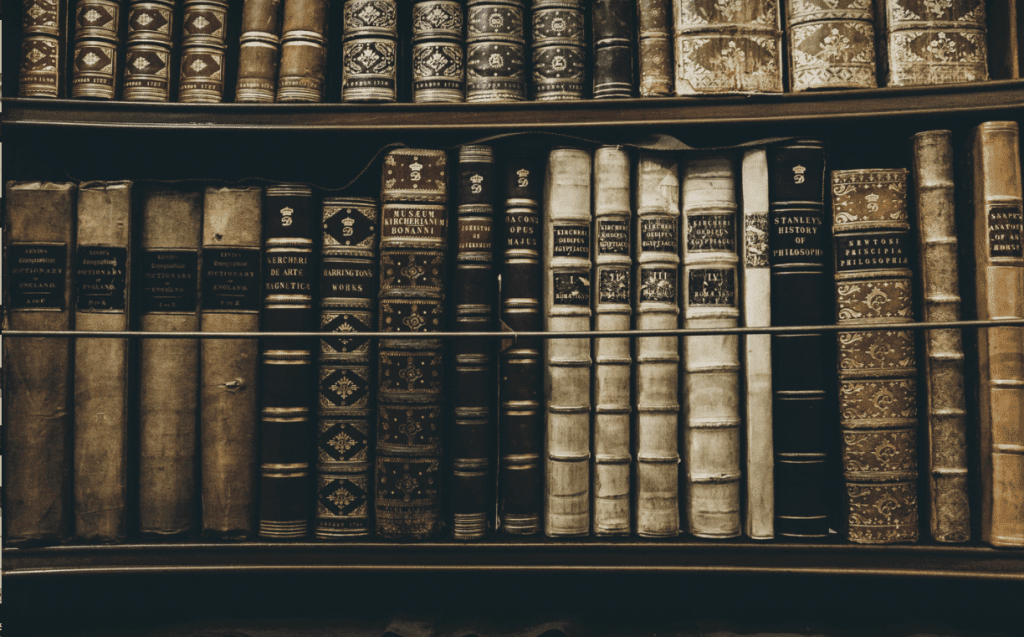
Our Customer Success team recently put together 6+ new guides to help our users to succeed on CauseVox using best practices learned from observing 10,000+ campaigns.
View the guides in the new CauseVox Academy, crafted specifically with our users in mind to help you make the most of CauseVox!
Bug Fixes
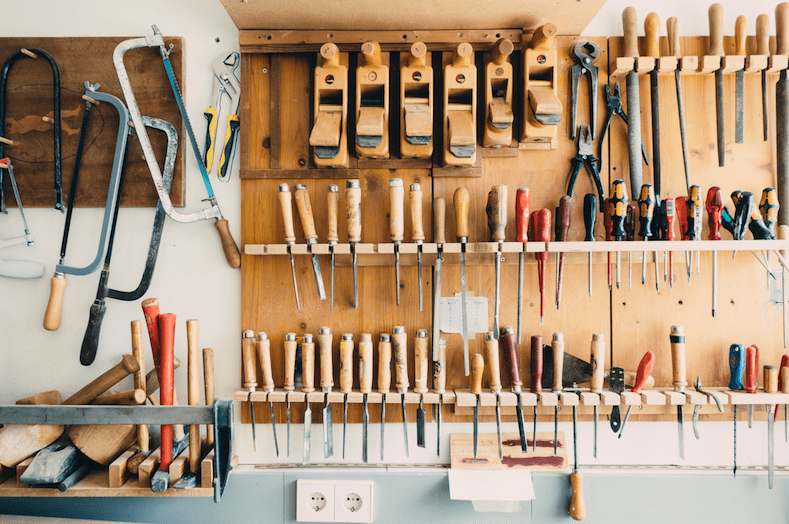
We know that running into bugs are frustrating, and can even hinder you from having the best experience on our platform. We’re truly sorry for any inconvenience, and we’re always working on making improvements to resolve them.
Here’s a few recent bug fixes:
- Teams can now set their manual share image and description.
- Previously our recurring billing date would move up 1 day every month. We’ve fixed this! Your donors can now expect to be billed on the same date every month, and this will help with your own reporting.
- The list of recent invoices are now displayed on the billing page. Clicking on an invoice in your Billing generates a popup with your invoice information and an option to print it.
Run into any bugs? Email us at support@causevox.com and we’ll be happy to help resolve it!
Ready to explore the new features? Log in here
More product updates:
New: Improved Activity Feed & Multiple Admin Email Notifications



